EINSTAR 3D scanning technology brings professional-grade 3D digitization into an accessible, user-friendly package suitable for both experts and beginners. Utilizing advanced structured light and infrared VCSEL technology, EINSTAR captures high-resolution, full-color 3D models of a wide variety of objects, including those with challenging surfaces like dark, shiny, or even human hair.
However, nailing 3D scanning at home seems like a hurdle for most beginners, even with the great tool. If you are looking for a practical guide on what and how to make quality 3D scanning, then you are in the right place.
3D Scanning is Not Just About You
Am I moving too fast? Is it the angle problem? Maybe I should step a little bit closer or farther? Your scanning position, distance, and moving speed partially result in failing scanning, but don’t blame yourself first. Except for how to scan, have you prepared well before scanning?
Hardware and Software of the 3D Scanner – You Cannot Make Bricks Without Straw.
Higher-resolution cameras improve texture capture and reduce color distortion.
A 48MP texture camera (e.g., EISNTAR VEGA) outperforms older sensors. While Projector quality, such as infrared VCSEL structured light, enables stable scanning of dark or reflective surfaces. Other hardware, like the depth sensor, will also influence the scanning quality and efficiency.
Structured light scanners’ system for encoding or decoding information in the physical properties plays an unseen role. Temporal encoding improves redundancy and reduces noise, while spatial encoding tends to capture the complexity and fluidity of dynamic scenes.

3D Scanner Calibration
Regular calibration is critical for maintaining measurement integrity. Uncalibrated scanners accumulate errors over time, leading to "measurement bias" where data is precise but systematically inaccurate.
Too Challenging to Scan – Scanner Has Its Limit
Difficult scanning objects fall into the four groups: high reflectivity, dark or shiny color, featureless texture, and complex geometry.
- Reflective surfaces, like a polished metal or jewelry, deflect light, causing glare and data gaps.
- Dark surfaces absorb light, reducing signal strength.
- Bright colors may overwhelm texture cameras, leading to color distortion.
- Glass and stuff with smooth and featureless surfaces challenge alignment algorithms.
- Things like stairs that come with complex geometries may need multiple scans and post-processing to merge data
Each 3D scanner has its own capture limitations, meaning there is an optimal object size and scope that it can effectively digitize.
- Small objects require high-resolution scanners to capture fine details. Large-field-of-view (FOV) scanners often lose precision on intricate features due to their lower resolution.
- Large objects, on the other hand, need wide-FOV scanners to minimize time-consuming multi-scan stitching while maintaining high scanning quality.
Ambience
Let’s get to know “what is ambient light” first. Ambient lighting, also known as general lighting, is usually the primary source of light in a room. Ambient light provides overall illumination.


Studies have said that ambient light can decrease the intensity of light projected from the scanners. External light interferes with structured light patterns, increasing noise and reducing the signal-to-noise ratio (SNR). To put it simply, it degrades point cloud quality, especially in outdoor settings.
Besides, high-contrast lighting creates shadows that obscure details. Therefore, uniform, diffuse lighting minimizes these effects.
Tips for 3D Scanning Success
Now, we know that there are many distractions around. Some manual efforts can maximize the scanning success.
Choose the Right 3D Scanner.
Selecting the appropriate 3D scanner is foundational for achieving high-quality scans. Consider your application’s requirements
- Size of the objects
- Desired level of detail
- Acceptable tolerance for error.
Here are the terms you should know to choose the right 3D scanners for your projects.
|
Spec Name |
What It Means |
|
Resolution |
The smallest detail the scanner can capture, often measured as the distance between points in the scan (point-to-point distance). Higher resolution (smaller values, e.g., 0.1 mm) captures finer details. |
|
Scan Speed |
How quickly the scanner collects data, usually measured in points per second or frames per second (FPS). Faster speeds are important for scanning moving objects or large areas efficiently. |
|
Field of View (FOV) |
The area the scanner can capture in a single scan, typically given in millimeters (e.g., 200x100 mm). A larger FOV is better for big objects; a smaller FOV is better for fine details. |
|
Working Distance |
The optimal distance between the scanner and the object for best results. Staying within this range ensures focus. |
|
Light Source |
The type of light (e.g., laser, white light / visible light, infrared light, blue light) used for scanning. |
*What about accuracy? Click here to know more.
Improve the Scanning Environment
A controlled environment is crucial for optimal scanning results. For best results, scan in a space with diffused, even lighting. Try to avoid direct sunlight, harsh spotlights, and reflective backgrounds.
Prepare the Object Properly
If the target features the challenging-scanning property, applying a temporary matte spray or powder helps to diffuse reflections and create a uniform, scan-friendly surface, enabling the scanner to capture accurate geometry and texture.
Clean the object beforehand to remove dust, grease, or moisture, which can also affect scan accuracy.

Calibrate and Set Up the Scanner
Here is a comprehensive guide on when and how to calibrate your EINSTAR.

Leverage Software for Post-Processing
EINSTAR provides free software for post-processing to refine the results. You can edit, crop, align (automatic and manual feature alignment), merge, and optimize point clouds and meshes. Mesh editing includes functions like marker hole filling, mesh simplification, brightness/contrast/color adjustments, and bounding box or distance measurements.
Join EINSTAR – Let’s Make Fun Stuff
If you're looking for a reliable partner in your 3D scanning journey, EINSTAR stands out with its easy-to-use and reliable scanning performance.
Click to explore what we offer.

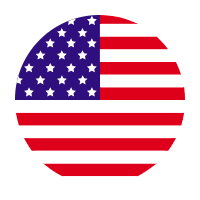
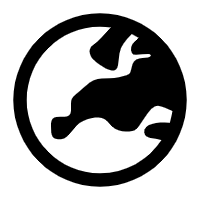
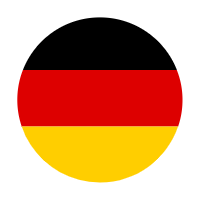
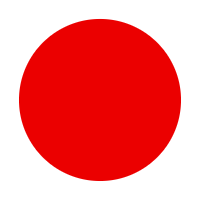


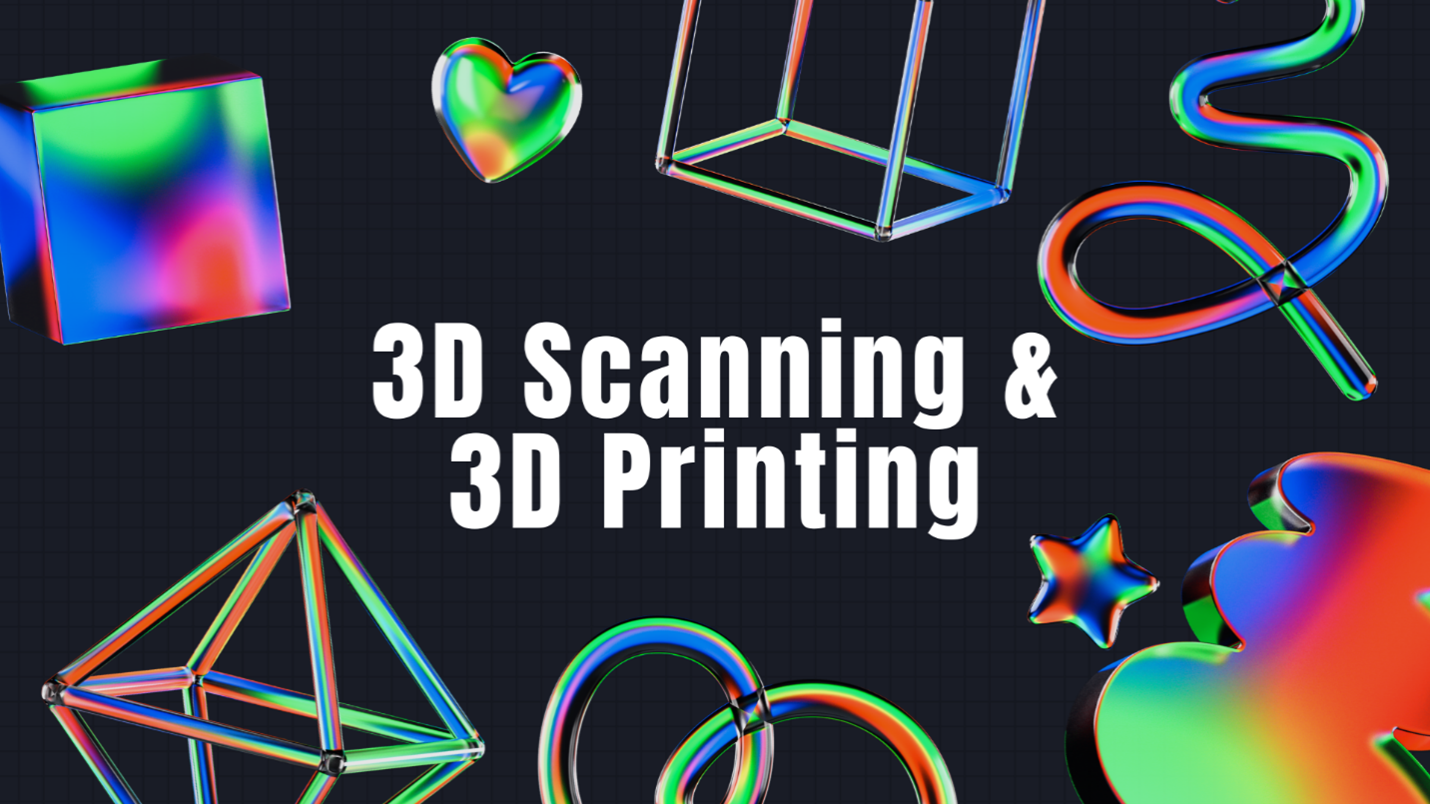

Leave a comment
All comments are moderated before being published.
This site is protected by hCaptcha and the hCaptcha Privacy Policy and Terms of Service apply.