When it comes to creating custom parts, artistic models, or educational tools through 3D printing, one important step often gets overlooked how we capture the physical object in the first place. At EINSTAR, we believe a smooth scanning process can make all the difference, especially for individuals and small studios working on their own 3D printing projects. That's where the EINSTAR scanner comes in.

Bridging the Gap Between the Physical and Digital
A 3D print scanner plays a key role in converting real-world items into printable digital models. For small businesses, students, and hobbyists, having access to a straightforward, dependable scanner makes it easier to kick off a project without needing advanced technical knowledge.
With the EINSTAR scanner, our focus has always been on offering a high-resolution scanning experience that fits within a more personal or studio-scale setup. Whether you're scanning a model you hand-sculpted or an object you want to replicate or modify, the device helps you create a digital foundation that you can later fine-tune in modeling software and send to your 3D printer.
A Practical Tool for Everyday Creators
We understand that not everyone is working with a large team or in an industrial environment. Many of our users are creators working from home studios or classrooms, looking for a solution that keeps things simple without sacrificing quality.
The EINSTAR scanner is designed with these users in mind. While it's not intended for scanning very small or shiny items like jewelry, and may not meet the demands of large-scale industrial operations, it performs well for a wide range of common materials and object sizes found in personal or educational projects. Its performance is especially well-suited for mid-sized models with matte or neutral surfaces.
From Scan to Printable File
After scanning an object, users can expect a digital model that captures overall shape and detail in a way that's ready for further processing. Once the file is complete, it can be exported into common formats used in 3D design software. From there, it's just a few steps to make any necessary adjustments, apply slicing settings, and send the model to your 3D printer.
This smooth integration is why we often refer to the EINSTAR as a bridge between the physical and printable world. It helps users transition from idea to output with less technical friction.
Supporting Creative and Educational Projects
We've seen the 3D print scanner used in many different ways from digitizing handmade art pieces to helping educators demonstrate how 3D scanning and printing can work together. The versatility makes it a reliable addition to personal studios, classrooms, and maker spaces.
We also recognize the value of learning by doing. Many of our users appreciate the hands-on approach of scanning and printing as part of a single process, and we're happy to support that journey.
Conclusion
The EINSTAR scanner offers a practical path for those looking to combine 3D scanning with printing in a small-scale setting. It's a tool built with everyday creators in mind, easy to use, capable of high-resolution results, and well suited to many common 3D printing workflows. If you're ready to explore new ideas and bring physical forms into your digital workspace, EINSTAR can help make that possible.


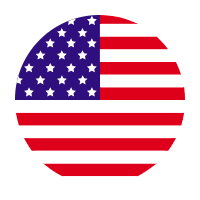
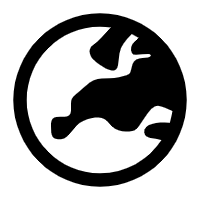
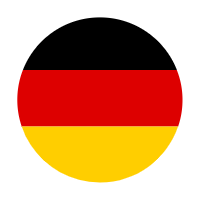

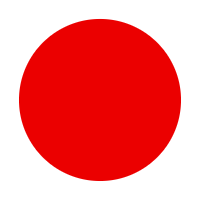


Share:
Matching the Right 3D Print Scanner with Your DIY Projects
Understanding the Role of SHINING 3D EINSTAR in Home and Studio-Based 3D Printing