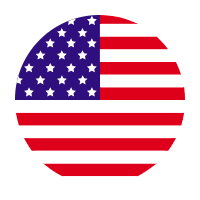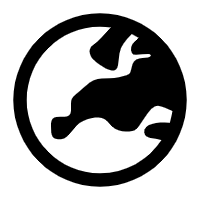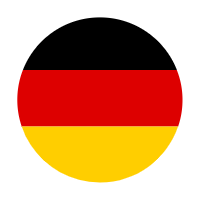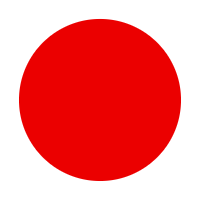Tutorials
Provide professional guidance for EINSTAR VEGA users on activation, calibration, effective scanning of various challenging objects such as human bodies and black surfaces, mesh data sharing, and software updates to ensure optimal performance.

EINSTAR VEGA UNBOXING

How to calibrate your EINSTAR VEGA

How to activate your EINSTAR VEGA
2025-05-13

How to Scan Large Objects in Fast Mode

How to export and share the data from your EINSTAR VEGA

How to Set Up Scan Modes for Your EINSTAR VEGA

EINSTAR VEGA HD Mode Scanning& Meshing

How to use Wireless Screen Casting with Interactive Control

How to activate your EINSTAR VEGA

How to quickly get started with EINSTAR VEGA?

How to Scan Objects with Mixed Features

How to Scan Black Objects and Align Multiple Projects

How to Scan Objects Composed of High-contrast Colors
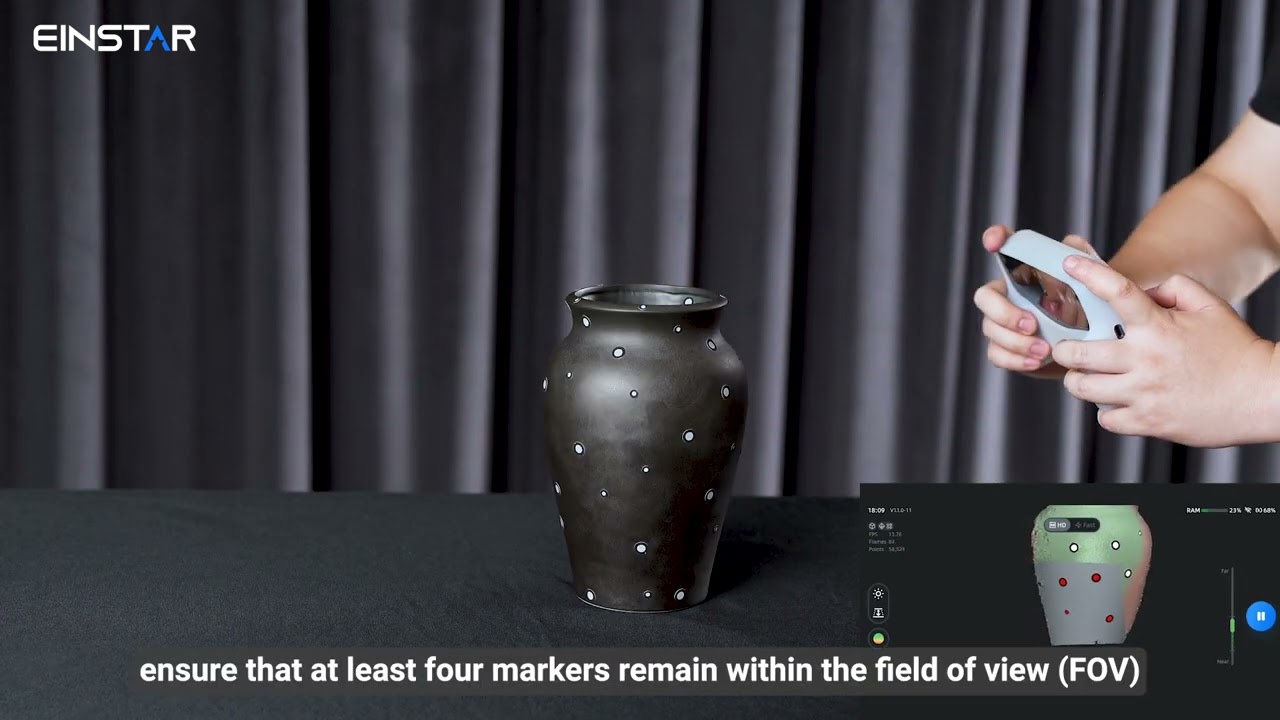
How to Scan a Black Vase

How to scan human body

How to Scan Challenging Objects -Episode 1: Typical Black Objects
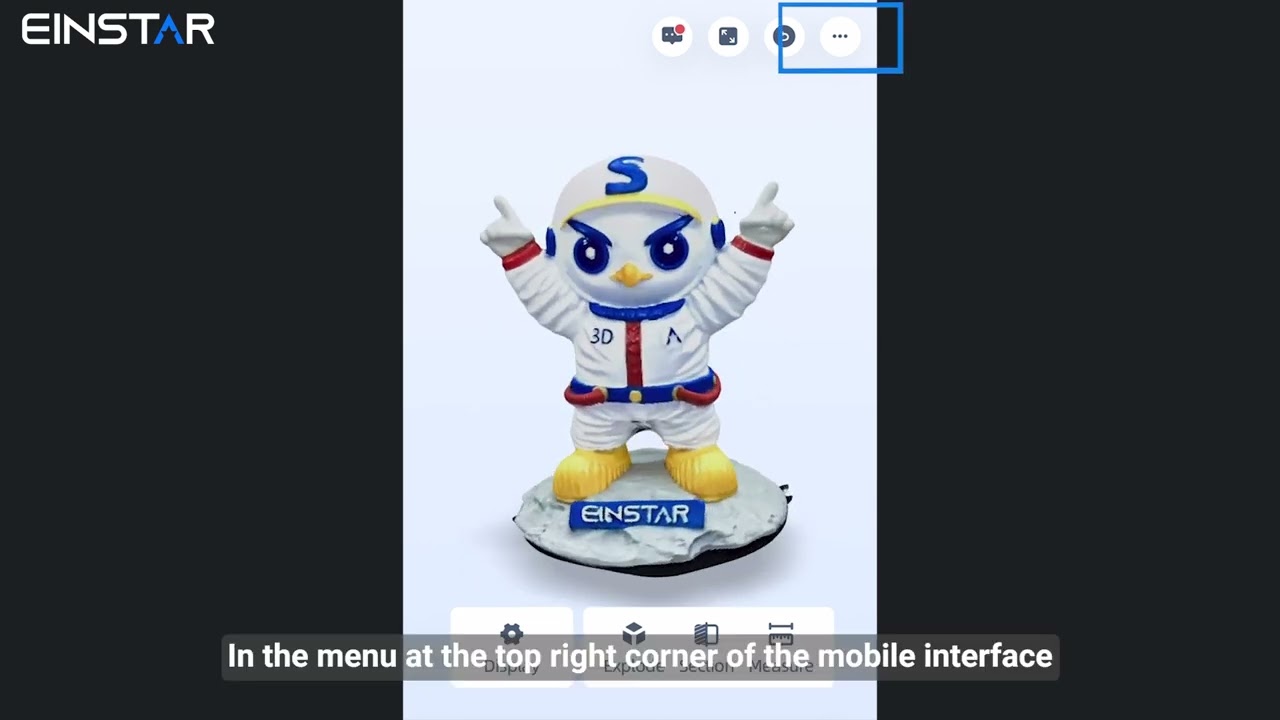
How to Share Mesh Data to SHINING ЗD Cloud on VEGA

How to Update the Software on VEGA

Quick Demo ——Scan a Little Sheep Toy

Quick Demo——Scanning a black motorcycle outdoors
Users Stories

Scanning Experience Sharing from Age of 3DP

HOW EINSTAR VEGA Enhanced Simon Fieldhouse's Artistic Creation

Igor Daemen’s Story Sharing II

Scanning the Adam sculpture outdoors with EINSTAR VEGA by Tomasz Krzpiet!

Empowering Cultural Heritage with EINSTAR VEGA: INA & National Museum of Costa Rica Collaboration

Zhang Fan: Scan Sharing and Handle Design for EINSTAR VEGA

EINSTAR VEGA Scanning Experience Review— DingDongDrift

Testing EINSTAR VEGA on cars and car parts—Couch Built

Using EINSTAR VEGA to Scan the BMW E90 Drift Car—Justinas Rakašis

EINSTAR VEGA Scanning Experience Review—Cokreeate

EINSTAR VEGA Scanning Experience Review—Damani Adadevoh

Creating Digital Art with EINSTAR VEGA—Ken Coleman

SHINING3D×ファブラボ神田錦町!街歩き3Dスキャンが可能なEINSTAR VEGAを体験しよう