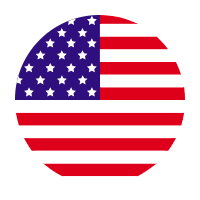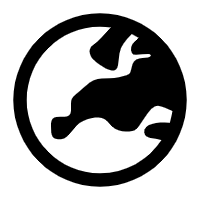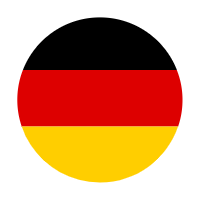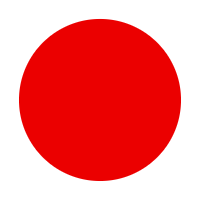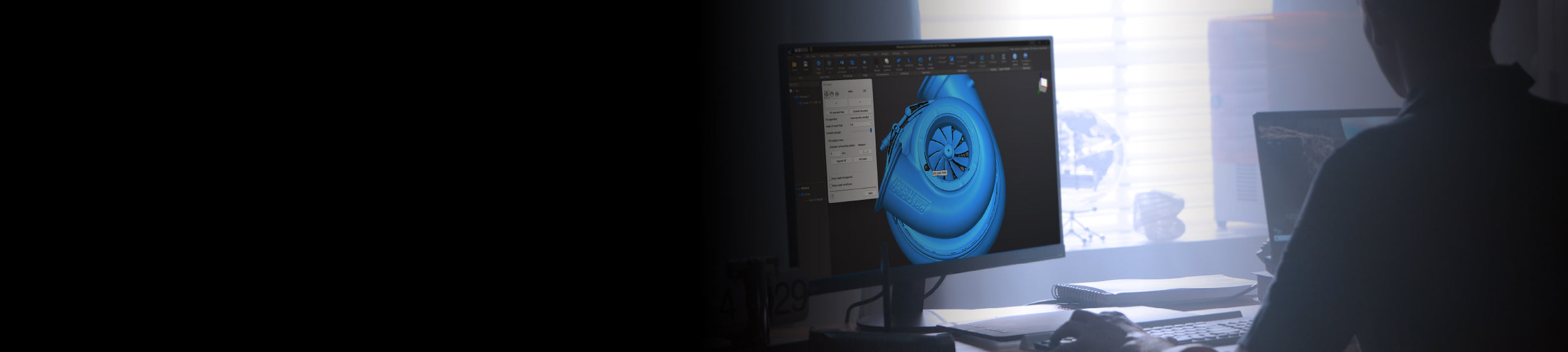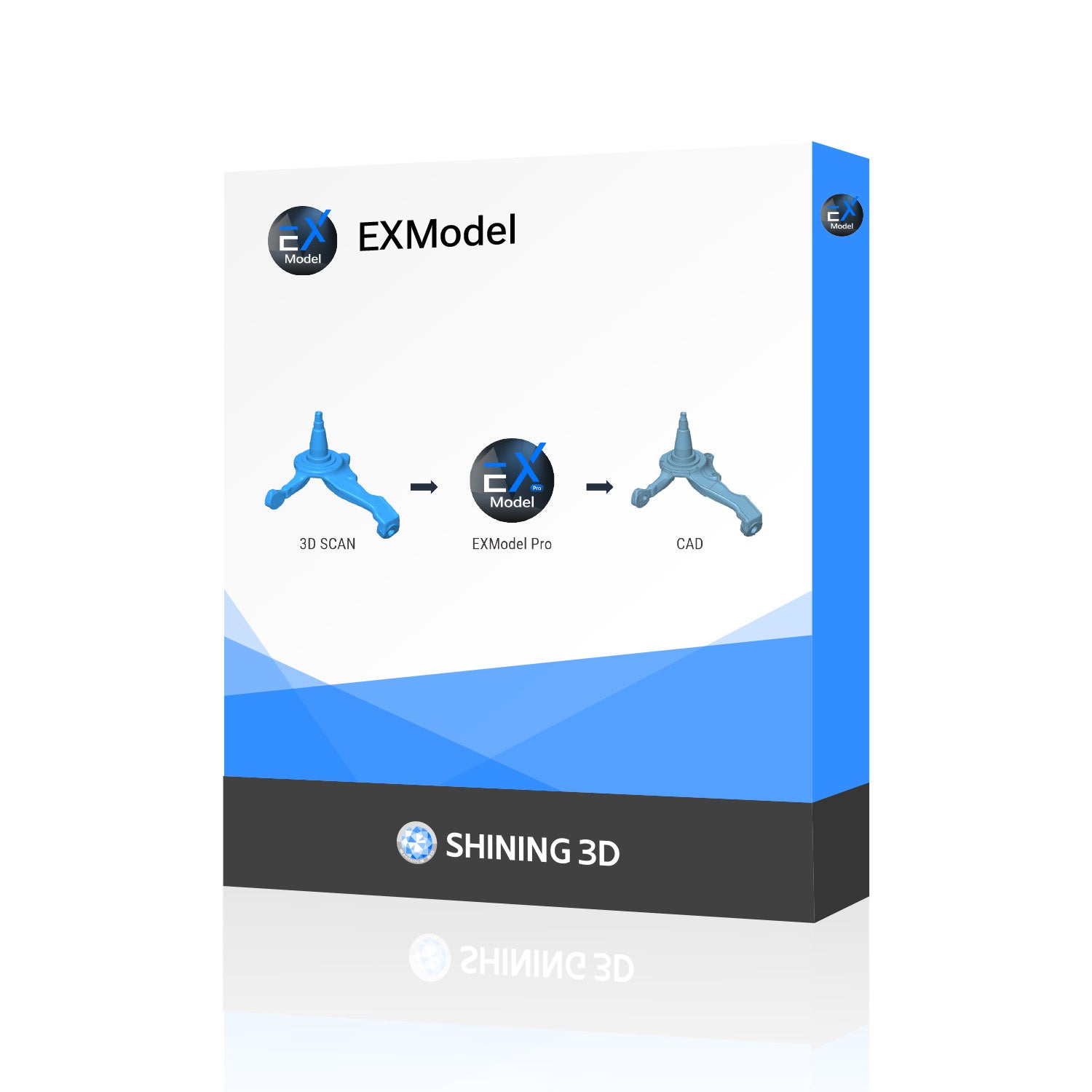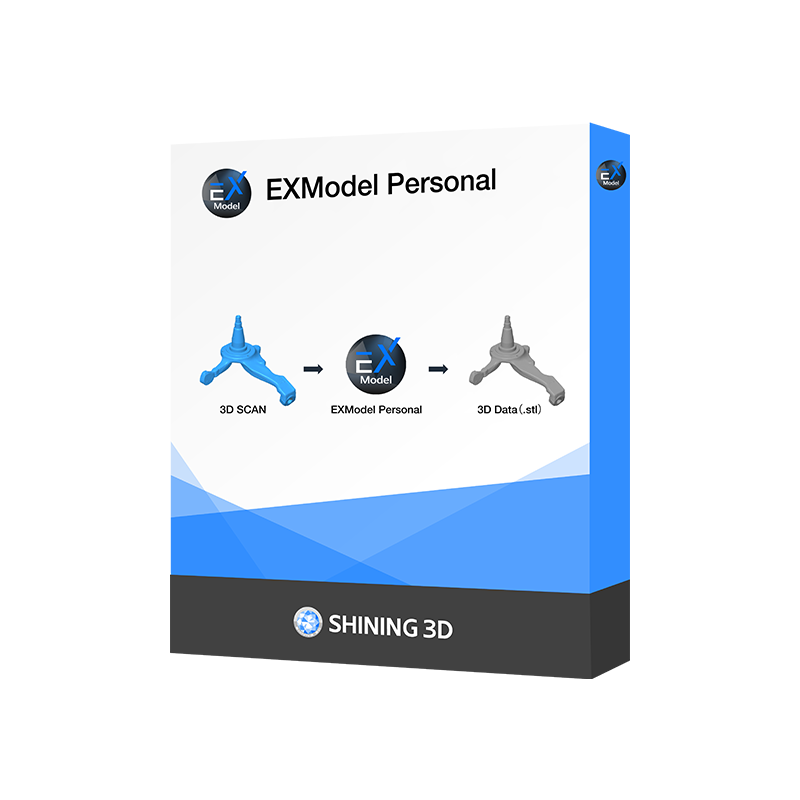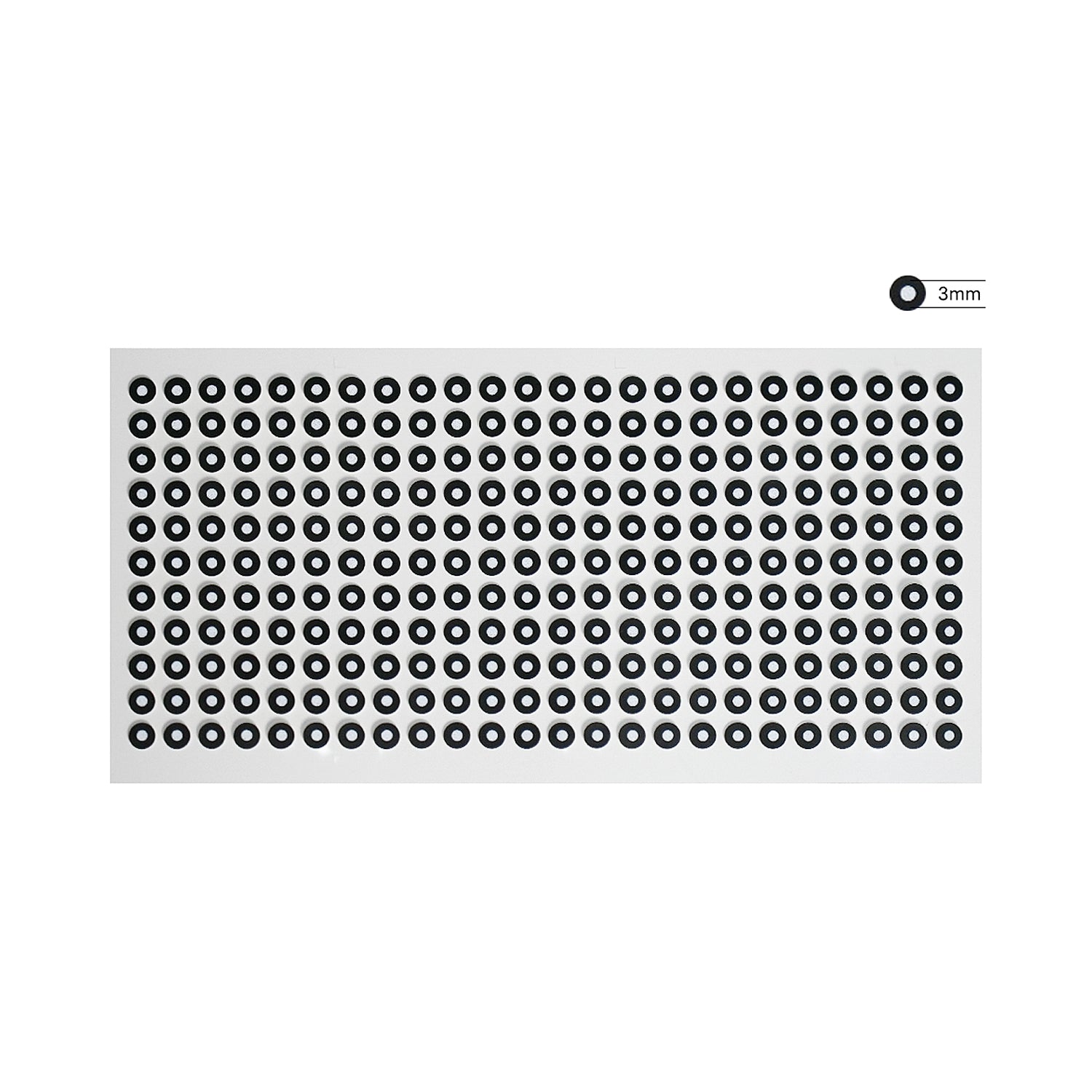
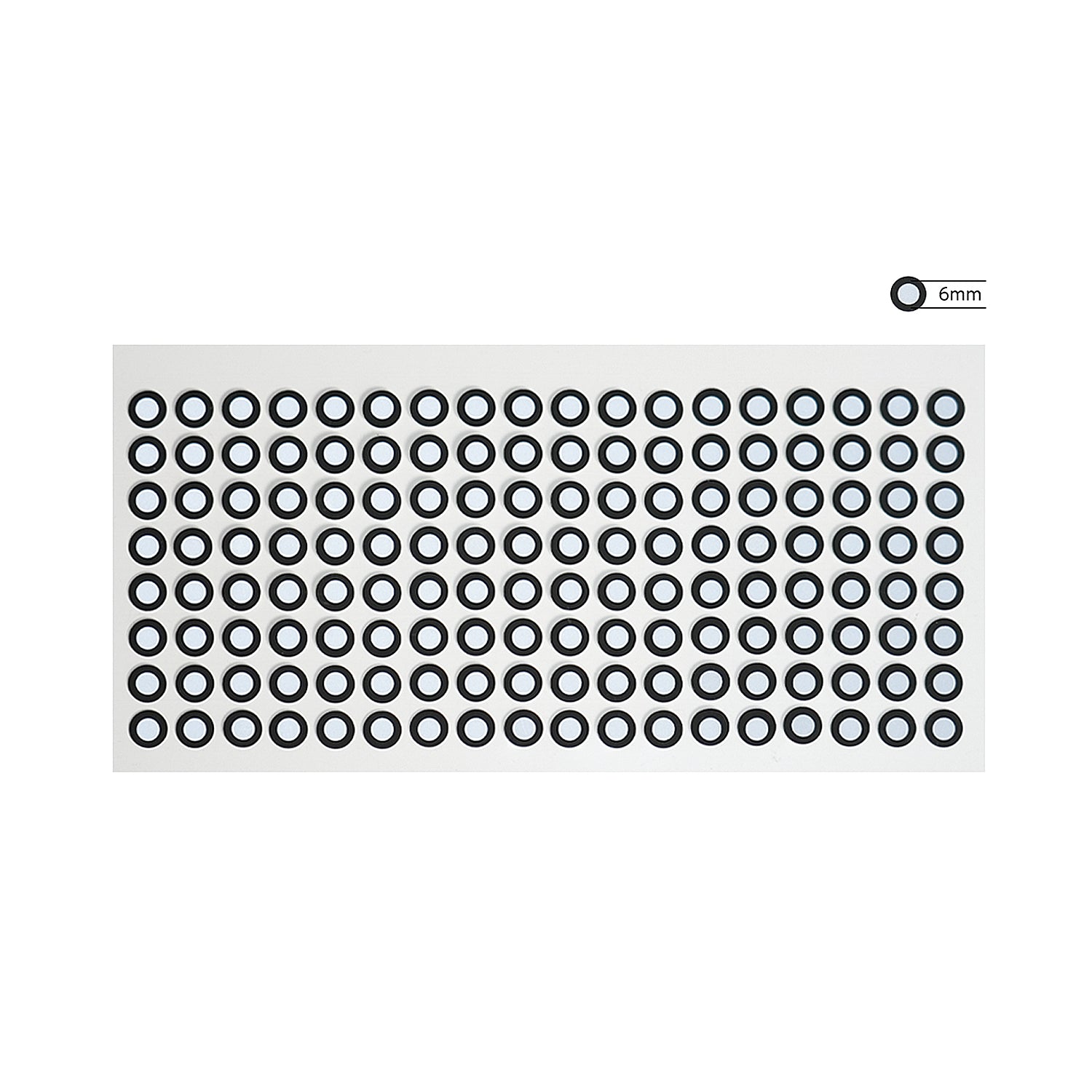







Why Choose EINSTAR 3D Scanners?
ElNSTAR offers a combination of advanced technology, user-friendly software, global support, andvaluable added benefits that make our 3D scanning device a smart choice for all 3D scanning needs Whether you're a professional or a beginner, ElNSTAR has got you covered.
FAQs
What can I do with EXModel Pro?
3D scanners create “meshes” that are good for visualization and 3D printing but not for tasks like drawing or measuring. To use them for these tasks, you need to convert the mesh into a precise “CAD model.”- a parametric representation of the forming surfaces. Since meshes capture imperfections, tools like EXModel or EXModel Pro are needed to create a perfect CAD model.
Can I try EXModel before I buy?
SHINING 3D offers a 30-day free trial for you to experience EXModel. By clicking “Get EXModel Pro” after activating the trial license, you’ll have 15 days within the 30-day trial period to explore all Pro features. Request a trial license from SHINING 3D using the botton provided above. For instructions on activating the software, please visit the EXModel Support page.
How much time do I need to complete a training course?
Users say they began using EXModel effectively in less than a week and got familiar with the main functions in just a few hours. EXModel is equipped with easy-to-use, AI-driven tools for extracting features from your 3D scan, and a fast, intuitive user interface. The best way to start your training is with our detailed, step-by-step video tutorials:EXModel Tutorials.
Can l request a refund after placing an order with the software?
No refunds or exchanges are allowed after the software has been ordered.
Please purchase carefully or consider requesting a trial before purchasing.
Click to go to the Support Center